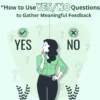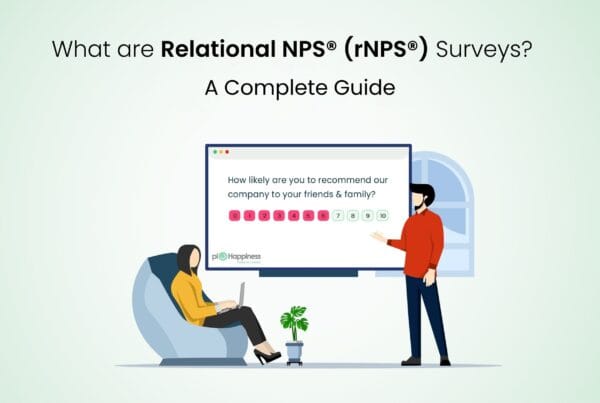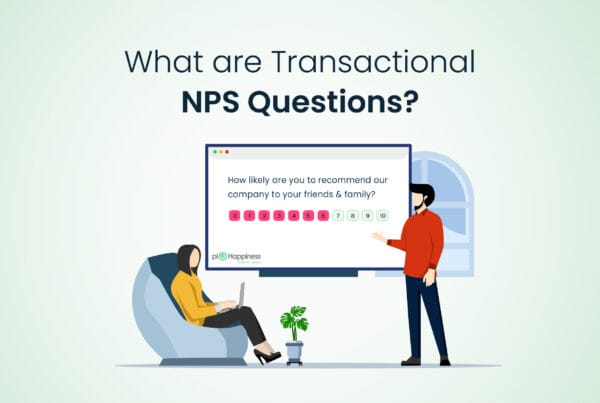The Net Promoter Score is the well-known CX metric that businesses all over the world use to measure customers’ loyalty. It can be measured utilizing an NPS survey that empowers clients to rate their experiences and furthermore share the justification for their scores.
However, creating an NPS survey using an NPS survey platform isn’t all you need to do to run a Net Promoter Score campaign successfully. You will have to follow the right strategy so that you can:
Collect NPS feedback effectively
Manage customer feedback efficiently
Retain clients or increase client reliability in view of the bits of knowledge derived from the NPS data.
But how would you do these things? Here in this blog, we have broken the entire process into 7 simple steps that cover everything starting from creating excellent NPS surveys and managing NPS data to driving results.
Ready to boost your customer loyalty? Start your successful NPS campaign with piHappiness today❤️
unlock insights that drive results!
5 Steps to a Successful NPS Campaign
Pick The Right Survey Tool
The Net Promoter Score is a global metric and therefore, even if you are using Google Forms, you can set up an NPS survey.
However, you cannot ascertain the effectiveness of such surveys in terms of response rate and feedback quality.
To make your reviews engaging so your clients really need to take them, you can utilize a devoted survey tool that aids in gathering feedback easily as well as empowers refined feedback management.
Here are some of the benefits of using advanced NPS survey software:
Customized Survey Templates for Ease of Creation
NPS survey tools enable you to create beautiful, on-brand surveys within minutes. Instead of fumbling around with tools that are not built for the job, they let you:
Pick a template and send it as it is or built on it.
Embed your organization logo to make the survey more on-brand and give a superior client experience.
Effectively plan the survey questions flow utilizing skip logic and different question types in a single NPS survey.
Omnichannel Survey Distribution & Higher Response Rates
Survey Tools let you convey your NPS survey through different channels: messages, sites, as well as web and mobile applications – to give some examples.
On account of integrations with CRMs and marketing automation tools, you can install survey links into messages and visit messages. You can likewise draw on the client information to fragment the respondents and send them customized messages.
Multiple Integrations Improve Feedback Collection Tools
In general, good software integrates with popular collaboration tools, marketing automation software, and CRMs.
Thanks to these integrations, you will not only be able to enjoy increased response rates and bigger data sample sizes but will also be able to streamline survey data handling:
For example, the integration with slack allows your customer experience-related teams to deal with survey responses as they flow in. So, they can resolve problems quickly that is very urgent or act on opportunities that arise.
Start Creating NPS Survey Campaigns
Once you get your ideal NPS survey tool with you, you will be able to start creating your NPS survey campaigns. But to do that, you will have to define a few things –
Feedback Goal: There are different feedback goals that you can characterize, which would assist you with charting out a survey flow for various arrangements of clients. A couple of instances of NPS feedback goals might be estimating the general NPS of the business, analyzing agent performance, expanding referrals, and so forth.
Who to Survey: When you conclude what your NPS feedback goal is, you can figure out who to survey. For instance, assume that you’re hoping to measure overall brand reliability; you can survey your current clients.
In the same way, assuming you wish to measure NPS in view of client service standards or agent performance, you can survey clients who seek help.
When to Survey: Based on the feedback goals you can understand when to survey your customers or when to collect NPS feedback.
Let’s say for example if you wish to measure customers’ loyalty to the brand, you can send relational NPS surveys based on customer maturity and the last survey date.
In the same way, if you wish to measure NPS based on specific transactions, you can send transactional surveys like NPS surveys after client has made purchases and after a customer ticket is closed.
Create an NPS Survey
Once you are set with your NPS survey strategy, you can finally create surveys, which is very easy and even interesting to create, if you are using a dedicated feedback survey tool.
You can either create a brand-new survey or by using an existing template, you can work your magic into it.
Set up the NPS Survey Question
If you are building a survey from scratch template, then you will have to select all the different elements from the survey builder that you wish to add to your survey, for example, a question, a rating scale, the background image, etc. However, if you are using a readymade survey template, then you will save valuable time.
Write an NPS Follow Up Question
While the primary NPS question helps in measuring customer loyalty, the NPS follow-up question helps understand the reason behind it.
The primary NPS question helps in measuring customer loyalty, whereas, the NPS follow-up question helps understand the reason behind it.
The follow-up question is an open-ended question where customers are able to share why they would or would not recommend a business or brand. This helps in identifying both customer challenges as well as drivers of customer loyalty.
Customize the Survey Design
Once you have set up the NPS survey question, you can customize the look and feel of your survey. You can customize the background, add images, gifs, your company logo, etc. Apart from all these, you can even select the font and color as per your brand’s voice.
Send the NPS Survey
When you are looking forward to sending NPS surveys to your customers, you will need to first answer the following two important questions:
Where to Send NPS Surveys?
In this step, you will decide the channels you wish to leverage to send NPS surveys. For example, if your customers generally use email to reach out to you, you can send email-embedded or email-signature NPS surveys.
You can even use other survey methods like SMS, QR code, Kiosk Surveys, etc. Depending on what your customers generally use.
When to Send NPS Surveys?
So as to give your customers genuine and useful feedback in terms of brand, product, or service, you must be able to perfectly time your surveys, so that they are relevant to them.
For example, if your customers have purchased an electronic product from you, you can then send a survey 5 to 7 days after you have sold the product to them. Because customers within this time period must have used the product and will be in the right state to provide genuine feedback.
Timing is the key and therefore it can dramatically impact the quantity and quality of feedback.
Set Up Real-Time Notifications
If you have a customer-centric business, it would be best to respond to customers’ feedback or queries within 24 hours. But, if you are collecting feedback on a scale, it would be difficult to keep track of everything and personalize responses to survey participants.
In any case, in the event that you set up real-time notifications, you and your group can get notified about the feedback instantly. This empowers organizations to rapidly follow up on the feedback received and respond to resolve challenges before the client churns away.
Conclusion
Although NPS studies can be made with the simplest of tools, high level survey software can assist you with effectively executing your NPS strategy, so the outcomes are smart and crucial in business-wide decision-making.
So, make sure you pick the right NPS survey tool so you can get your NPS program right from the get-go.